The recent introduction of NoPixel’s 3.0 update has triggered the interest in GTA Role-Playing among players around the world. GTA-RP gives a chance for the players to create their own characters with customized appearances and relevant traits on screen.
The main idea behind role-playing is to act, talk, and proceed the same as the character you have customized. Once the building process is over, you may have to follow the background of your created character. For instance, if you have chosen the character of a person doing a Taxi Job, you may have to move around the city until you receive a notification for pick-up. You can act like any character but make sure that you have provided enough backstory to support his activities, and you follow all essential server rules to proceed ahead.
Tips for
joining the best RP servers in GTA
Reports reveal that joining an RP
server may appear to be a difficult challenge, especially for beginners. Note
that every server operates with its unique modes, and you have to download them
to start working. At the same time, it is also important to use some third-party
tools on the RP servers to enhance engagement.
FiveM is one of the top-rated
multiplayer modes for GTA RP. It allows users to connect to various dedicated
servers with customized settings. You can also visit the website of the server
to check what type of multiplayer mode it may require since there are plenty of
options available online. In order to download FiveM scripts on your system, follow these simple tips and steps as
mentioned by experts:
· Before installing FiveM, check if the GTA V copy on your
system is up to date. If not, you may need to update it first.
· Soon after this, a pop-up
will appear on your screen displaying terms of service, and you have to agree
to those terms to continue downloading desired files.
· It is time to launch the
FiveM executable file to begin the installation. The launcher is likely to take
a few minutes to get the latest version.
· Experts recommend
installing FiveM in the same drive where GTA V is already stored to avoid any
inconsistency-related error.
· Once your FiveM setup is
complete, it will automatically locate GTA V installation on your system;
however, you can also choose that manually.
· As soon as the process is
complete, FiveM may require your permission to update the cache of your game
and then allow your system to finish the setup.
· Now you will be able to
launch FiveM, and you will find the server list by hitting the Play option.
It is possible to find plenty of
servers online to enjoy Role-Playing. You can choose characters of your choice
to experience some joyful activities on a daily basis. You can use Fivem mlo, fivem vehicles, and fivem
maps to enhance your overall role-playing experience.


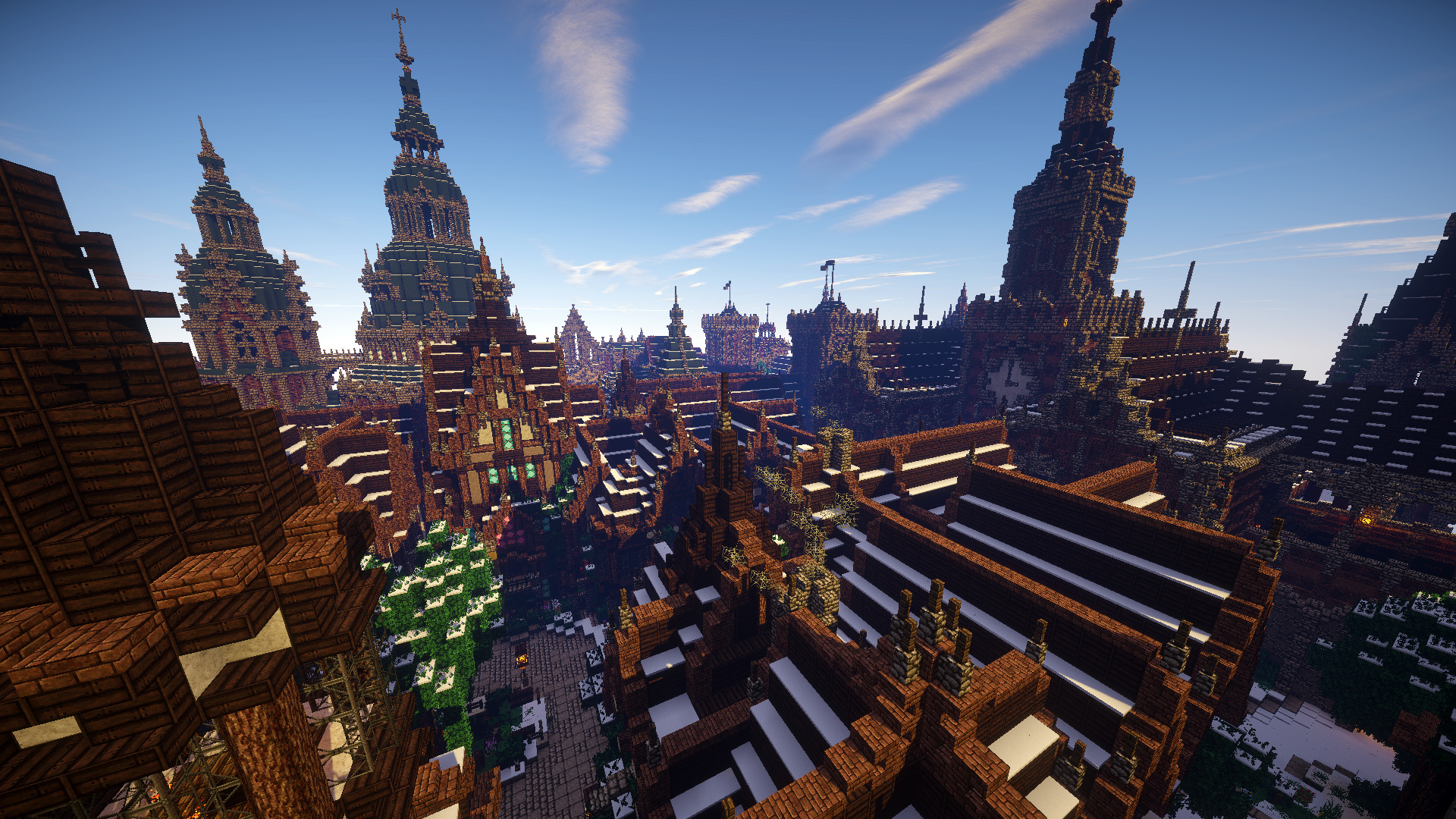
Comments
Post a Comment